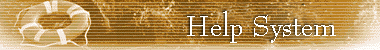
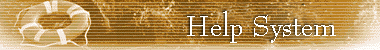
Using the MGI PhotoSuite II HTML Help System
Click the Hide / Show buttons to hide or show the left navigation pane, namely, the Contents, Index, and Search tabs.
Click the Back button to return to the last viewed topic.
Click the Print button to print topics. The Print dialog is displayed. Choose whether to print the current Help topic or all topics contained within the current Contents heading. You can also display the Print dialog by right-clicking inside the Help topic frame and then selecting Print from the menu displayed.
Click the Options button to display a menu of navigational controls.
Click the MGI Store button to jump to MGI's Web Site, more specifically, to the MGI Store page where you can browse and purchase new features of PhotoSuite II that plug into your current application. Additional features will be added each month, so make sure that you drop back to the site from time to time.
Many topics include a Related Topics button at the end of the topic. Click this button, and select a related topic from the menu displayed.
PS2_OLH_Ret [846a]